Register Account
Transfer
Withdraw
Swap alerts and other allocation messages will be sent to this e-mail address. Please make sure you can receive all messages so you do not miss any swaps!
Logging out does the same as refreshing your browser window. Your active wallet session is ended, and your keys are no longer held in your browser and computer memory.
Do you wish to log out now?
Are you sure?

Currently this part of the wallet is undergoing maintenance. We're working hard to get it done!

Check back on our next release to see when we're ready...
...
Starred assets always appear at the top of your wallet overview.
Import Settings | Export Settings |
Access ID
Need more information?
read the documentation
language: en | wallet: | hybrixd:
Note: only outgoing transactions and swaps made
with hybrix wallet are tracked here.
Transaction successfully pushed to ledger!
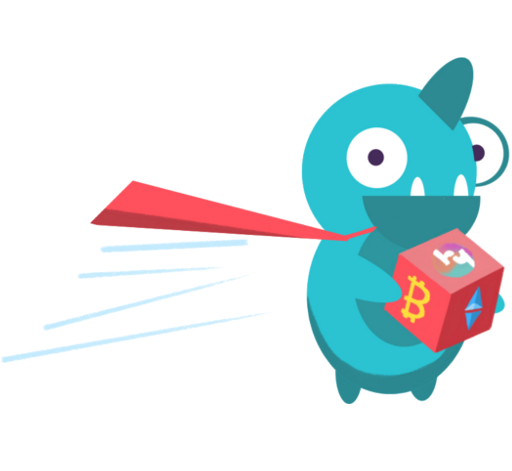
You can track the status of this transaction in
the pending transaction overview.
Note: the transaction is pending and may take some time before it is picked up and confirmed, or possibly could fail.
Sorry! The transaction did not work.
This is the error that was returned:

amount: ...balance: ...
fee: ...
source: ...
target: ...
time: ...
url: ...
browser: ...
language: en
wallet: ...
hybrixd: ...
Please review your transaction carefully. Only once you are certain it is correct, click on 'Send' to initiate the transaction.
Allocating two currencies makes them available for others to swap. On every swap you will earn a small percentage of what has been swapped. It is a way to make money available for the freedom and benefit of others.
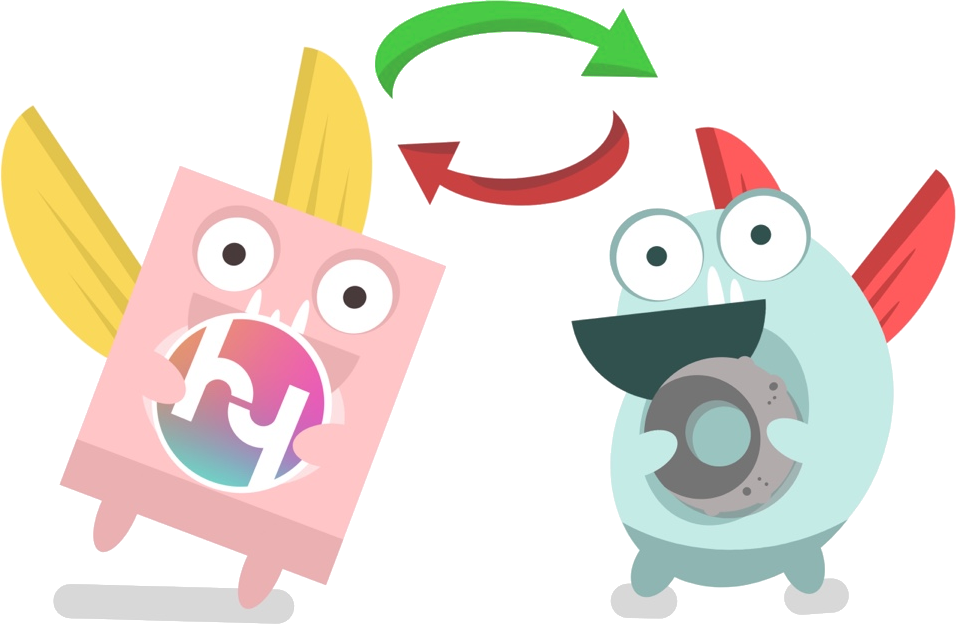
Will you be offering a crypto swap pair, or fiat gateway swap pair? (For example: A crypto pair could be ETH => HY. In this case there is no fiat money involved, like Euros or Dollars.)
To create a pair you need to select two symbols that you want to make swappable.
The amount deposited to the security reserve determines the maximum sufficiency amount that can be swapped on your allocations per single swap.
Bear in mind that the reserve deposit is sequestrated custodially, in order to safeguard the swaps of hybrix users.
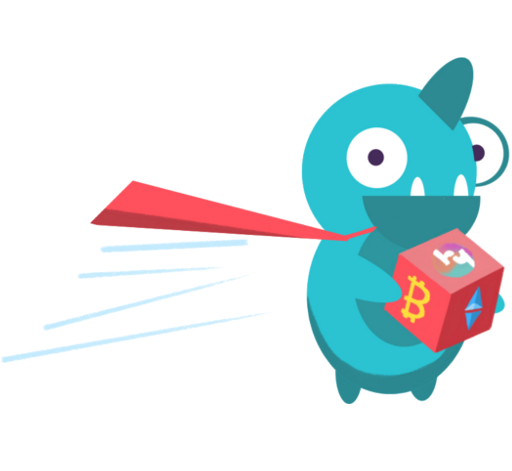
Security reserve transfer is complete. It may take a few minutes for the panel balance to update.
Please click on one of the buttons below. You will then be able to choose between which ledgers you want to swap your ....
We do our best to provide effortless swapping, however, using this technology is at your own risk. If anything goes wrong, please write down your deal ID and contact the administrator of this hybrix node immediately!
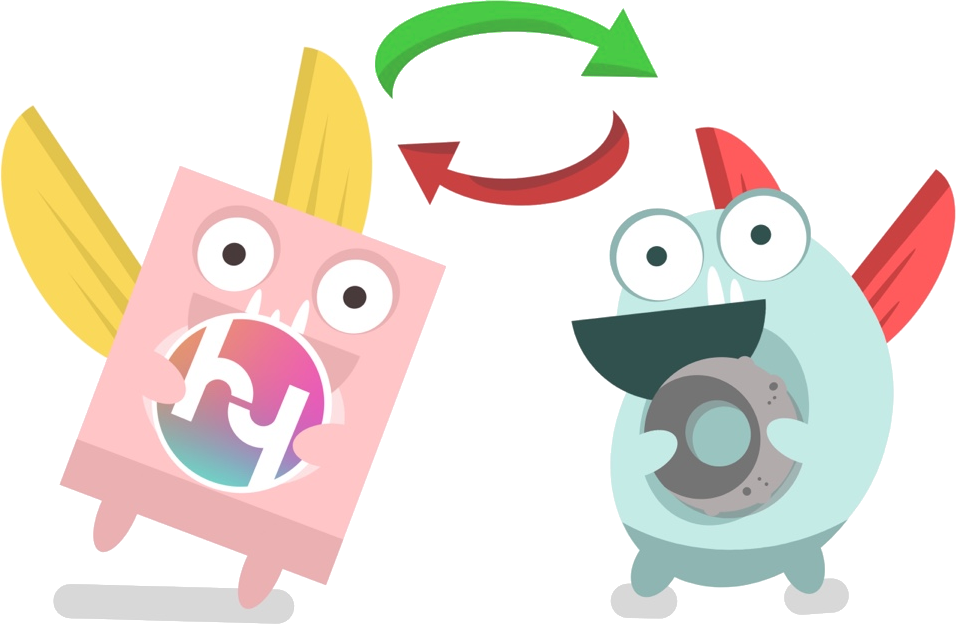
Use banking to move value in and out of the hybrix and crypto ecosystems. It's easy!
To put money from the bank onto your hybrix wallet, choose 'Deposit'. To get money from hybrix to your bank, choose 'Withdraw'. If you want to send money to a third-party bank account, click on 'Transfer'.
You are choosing to use a third-party to transfer your funds.
Click on the 'Go To' button below to open the third-party website. Please understand that we cannot provide any guarantees or support for this third-party transaction!
Go To ↝Select the currency you would like to ..., and then your banking method.
Please enter the amount you would like to .
Instead of typing or pasting in your access ID and password every time, you can print out a QR-code pass that can be used to quickly log in to your wallet.
Click on 'Print pass' to open a new tab with your printable pass. Close this tab once you're done to get back here.
Nice that you want to grow with us! Charging your wallet with HY effectively adds liquidity to the hybrix swap pool, and in that way you are helping everyone who uses hybrix. And your HY charges 10% a year on average, which grows your wallet value. If you already have some money or assets in your wallet, you can charge immediately.

If your wallet is new or empty, please click 'Banking' to make your first deposit. After the deposit has completed you can come back again and click 'Start Scan'.
So you're ready? Receiving HY tokens to charge your wallet is easy when using our swap system!

Previously exported contacts and settings can be restored here. Note: importing will add to your current wallet contacts and overwrites settings!

Click the Upload button to import a backup file.
Please choose your type of wallet: cold / hot

A hot wallet is for ease of use, and should hold no more value than half a month's worth of wages. If you want to have a savings account, choose to create a cold wallet which has a long password.
By using this wallet you agree to all of the following things:
Below you will find your login credentials. Create a card pass using your printer, or write down these credentials and store them in a safe place. Note: Do not lose this login key, or you can never ever log into your wallet again!
Create card passTo secure your wallet, we will generate random numbers based on your movement. Simply swipe in any direction or move your mouse within this screen untill you reach 100%. You will see dots appear while you are moving around.